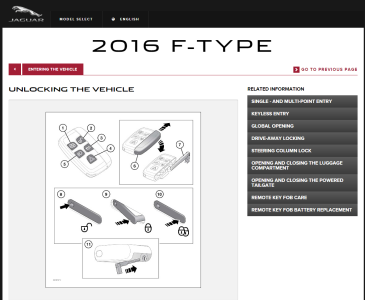Had another go unlocking the car this morning by pressing the indentation (button) on the front of the door handle but there was no joy (I tried both driver and passenger side). The car definitely won’t unlock unless I use the Smart Key (Keyless entry).
Thought it may have been something to do with the faraday (signal blocking) pouch that I keep the Smart Key in but that can’t be the case as I remove the key from the pouch when locking/unlocking my car and the signal is received successfully (key was also removed from the pouch when I pressed on the door handle to try and unlock it).
I have a copy of the full 'Spec Check' on my car and ‘Jaguar Smart Key System with Keyless start and Keyless entry’ is in the list of optional equipment. The price paid is £450.
After inputting my vehicle details on the Jaguar website this morning I checked the information for unlocking the vehicle and Keyless entry and it explains the various options which are all available to me. These include using the key fob (Keyless entry), the metal key inside the key fob and pressing the door handle.
It shows the indentation (button) on the front of the door handle (see figure 8 on diagram) which can be pressed to unlock the vehicle. It also shows that to lock the car I can press the rear of the door handle (see figure 9 - single lock / figure 10 - double lock). This has reassured me that I didn’t do anything untoward when I pushed the door handle back in to lock the car yesterday (even though it took a bit of pressure to do so).
The following information applies to my vehicle and it is taken from the Jaguar website (see attached diagram).......
8. Keyless unlock: Press to unlock and/or disarm the vehicle. The door handle will deploy.
9. Keyless Single lock: Press the rear of the door handle to Single lock the vehicle. The door handle will retract to the flush position.
10. Keyless Double lock: Press again within 3 seconds of Single locking to Double lock the vehicle.
“Keyless entry allows the vehicle to be unlocked and disarmed by simply operating the door handle, provided the Smart key is within 1 metre.”
“The Smart key needs only to be on the driver’s person; it does not need to be exposed or handled. However, the Smart key may not be detected if it is placed within a metal container, or is shielded by a device with a back-lit LCD screen such as a smart phone, laptop (including when inside a laptop bag), game console, etc. Keep the Smart key clear of such devices when attempting Keyless entry or Keyless starting.”
I’ve also attached a couple photos of my car door handle (driver's side) when open and closed. This shows the indentation (button) at the front of the handle. I pressed this when trying to unlock the car.
As I mentioned yesterday, it doesn’t really bother me if I can’t unlock the car in this way as I've always used the key fob without any issues. I was just curious after what has been mentioned about unlocking/locking the car without using the key fob.
It could be down to what scm said........"If it still doesn't work it could be the receiver in the door is faulty (I had that when I picked up my 1 year old car)" ?