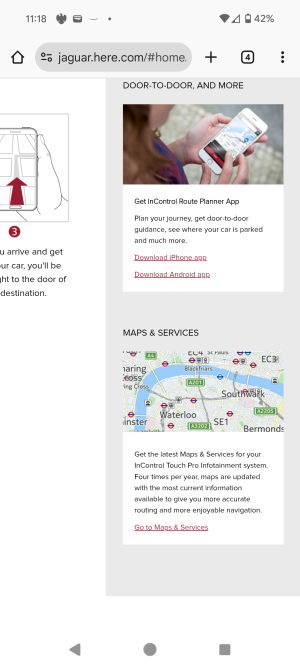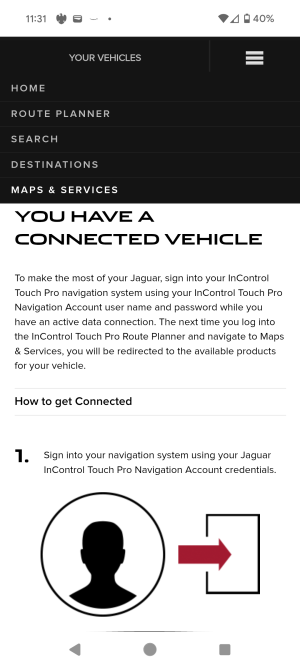You are using an out of date browser. It may not display this or other websites correctly.
You should upgrade or use an alternative browser.
You should upgrade or use an alternative browser.
Where do you upload OEM maps from?
- Thread starter Stu67
- Start date
RPSN
New member
My car has 'InControl Touch' (8-inch touchscreen) and I recently received an email from Jaguar regarding the 'InControl Touch Navigation Map Update'. This is the link https://jaguar.welcome.naviextras.com/
I’d have to pay for and download it onto the vehicle SD card then re-insert it into my car’s navigation system.
I’m not sure if the link is applicable to your car which by the looks of it has 'InControl Touch Pro' (10-inch touchscreen) and receives software over the air (SOTA) updates? I think these are free but stand to be corrected.
I’d have to pay for and download it onto the vehicle SD card then re-insert it into my car’s navigation system.
I’m not sure if the link is applicable to your car which by the looks of it has 'InControl Touch Pro' (10-inch touchscreen) and receives software over the air (SOTA) updates? I think these are free but stand to be corrected.
RPSN
New member
You’ve assumed correctly. Just seen this which is applicable to InControl Touch Pro....https://www.jaguar.co.uk/ownership/infotainment-systems/infotainment/map-updates/index.html
"Map Care is included within our standard three-year manufacturer's warranty for our Touch Pro systems, providing you with free map updates that are available to download for the duration of the warranty period.
HOW TO UPDATE
To update your map, first set up an account using the link provided. When logged in go to ‘Maps & Services’, download the relevant map and transfer it to your vehicle via a USB device. It is recommended that downloads are done to a standard USB device, such as a memory stick (USB 3.0 is best) with 64GB of free storage space."
Also this...https://www.jaguar.co.uk/ownership/infotainment-systems/touch-faqs.html#navigation
"How do I transfer my downloaded map data from a USB device to my vehicle?
Step 1.
Start the engine of your vehicle and ensure the navigation system is switched on. Note: The engine must be running during the entire map update process to ensure that the vehicle’s power-saving measures do not interrupt the update. Remain stationary. Note: You may start driving after the update process has begun, but the navigation system cannot be used for routing until the map update is complete.
Step 2.
Locate the USB slot on the vehicle, this is typically located in the centre stowage area between the front seats. Insert the USB stick containing the downloaded map data into the slot. Follow the onscreen instructions to complete the map installation.
Step 3.
Once the update is complete, remove the USB stick and click Continue. The navigation system will automatically shut down and restart. Click Continue to return to the home screen. Your new map is now available to use."
"Map Care is included within our standard three-year manufacturer's warranty for our Touch Pro systems, providing you with free map updates that are available to download for the duration of the warranty period.
HOW TO UPDATE
To update your map, first set up an account using the link provided. When logged in go to ‘Maps & Services’, download the relevant map and transfer it to your vehicle via a USB device. It is recommended that downloads are done to a standard USB device, such as a memory stick (USB 3.0 is best) with 64GB of free storage space."
Also this...https://www.jaguar.co.uk/ownership/infotainment-systems/touch-faqs.html#navigation
"How do I transfer my downloaded map data from a USB device to my vehicle?
Step 1.
Start the engine of your vehicle and ensure the navigation system is switched on. Note: The engine must be running during the entire map update process to ensure that the vehicle’s power-saving measures do not interrupt the update. Remain stationary. Note: You may start driving after the update process has begun, but the navigation system cannot be used for routing until the map update is complete.
Step 2.
Locate the USB slot on the vehicle, this is typically located in the centre stowage area between the front seats. Insert the USB stick containing the downloaded map data into the slot. Follow the onscreen instructions to complete the map installation.
Step 3.
Once the update is complete, remove the USB stick and click Continue. The navigation system will automatically shut down and restart. Click Continue to return to the home screen. Your new map is now available to use."
MajorTom
New member
Exactly, you just need to do it from a computer where you can install Here's app which allows you to download the map data straight to a USB drive which you then use to install the data in the car. There's a few threads on here about how it's done.
Since you have a 2019 car, don't you have the 10" version of the system with the built in CarPlay/Android Auto functions? Since I started using CarPlay I haven't bothered with updating the built in map data.
Since you have a 2019 car, don't you have the 10" version of the system with the built in CarPlay/Android Auto functions? Since I started using CarPlay I haven't bothered with updating the built in map data.
Hi Major Tom,
Like you, I usually use Waze, but since upgrading my phone android auto has become a bit hit and miss (Known issue with certain pixel phones and wired connection apparently) - So thought I'd get the maps up to date, also as we do a couple of trips over to Europe a year, decent 4/5G for the phone isn't always a given.
Stu.
Like you, I usually use Waze, but since upgrading my phone android auto has become a bit hit and miss (Known issue with certain pixel phones and wired connection apparently) - So thought I'd get the maps up to date, also as we do a couple of trips over to Europe a year, decent 4/5G for the phone isn't always a given.
Stu.
MajorTom
New member
Fair enough Stu. The built in satnav in the last version of In Control Touch Pro that we have is actually really good and never let me down when I used it. The only thing that is rubbish compared to Google Maps and Waze is the live traffic info you get with the rather overpriced map update subscription.