Dan_Veluwe
New member
I have my F-Type since 2018, and I always used the desktop website to plan routes and upload them.
So I could drive through the mountain passes and along lakes as I wanted.
Often though, I realised while driving, the route was not what I planned. And then you can not just stop and fiddle.
On a trip through the alps last week, I had a problem that I could not upload the routes since the car had no more data connection,
mainly due to the connectivity firmware still being 14.1...
So I found an alternative. I planned the routes on google maps, where you can drag routes to the roads you want to use.
Then I enter start / end in the HERE map online. And I add intermediate points until it is like the google route I want to drive.
This takes almost one hour to prepare, also since HERE refuses to plan a route over a road in its OWN map between two points.
So I need to seek for a 'break point' from which it does allow to use that road /route. See eg points 6 & 7 in this route.
This time I photographed these waypoints from the HERE route planner, to enter them into the car navigation the next day.
To my anger these waypoints did NOT generate the same route as it did on the online routeplanner ; again sections were
refused, making an route of 5h taking 9h . So I had to fiddle again in the car, taking another half hour or so.
So all the years before, it probably did not use my route with all waypoint, but generates a BOGUS route : this knowledge explains a lot !! :evil:
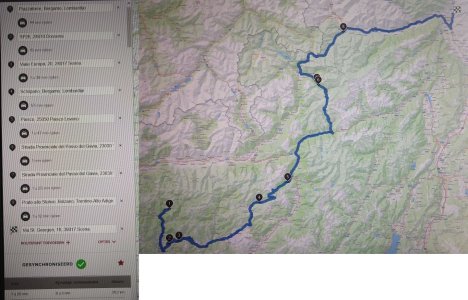
I wonder if anyone has this experience too.
And if anyone uses google maps on the desktop and than transfers it to his phone, simply using android auto to navigate with google in the car.
So I could drive through the mountain passes and along lakes as I wanted.
Often though, I realised while driving, the route was not what I planned. And then you can not just stop and fiddle.
On a trip through the alps last week, I had a problem that I could not upload the routes since the car had no more data connection,
mainly due to the connectivity firmware still being 14.1...
So I found an alternative. I planned the routes on google maps, where you can drag routes to the roads you want to use.
Then I enter start / end in the HERE map online. And I add intermediate points until it is like the google route I want to drive.
This takes almost one hour to prepare, also since HERE refuses to plan a route over a road in its OWN map between two points.
So I need to seek for a 'break point' from which it does allow to use that road /route. See eg points 6 & 7 in this route.
This time I photographed these waypoints from the HERE route planner, to enter them into the car navigation the next day.
To my anger these waypoints did NOT generate the same route as it did on the online routeplanner ; again sections were
refused, making an route of 5h taking 9h . So I had to fiddle again in the car, taking another half hour or so.
So all the years before, it probably did not use my route with all waypoint, but generates a BOGUS route : this knowledge explains a lot !! :evil:
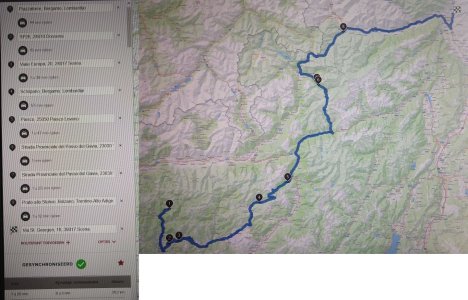
I wonder if anyone has this experience too.
And if anyone uses google maps on the desktop and than transfers it to his phone, simply using android auto to navigate with google in the car.
