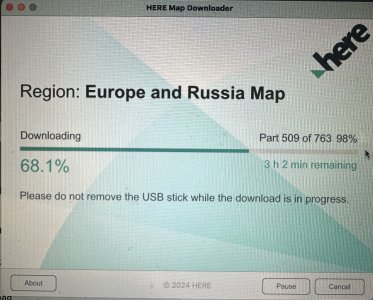
Hi fellow F-Type enthusiasts!
I’m doing the nav map update. I got the notification on the car nav screen saying map update available, so me being obsessive, I have to do the update! It takes aaaages to download! It’s not my internet speed (I get 500 Mbps download speed at least where I live). It’s been downloading for the last 48 hours and is currently on 68% (the “time remaining” is misleading - that is the time remaining to download the current “part” out of 763 “parts”). I am downloading using my MacBook Air (about 8 years old) and a USB memory stick that has plenty of capacity. It might have finished the download by tomorrow morning! Once it is eventually fully downloaded to the memory stick, the map then takes less than 10 minutes to upload to the car when I plug it in. Does it take this much time to download for everyone? I’m wondering if it might be time for me to get a new laptop or maybe try a fast SSD external USB hard drive rather than a memory stick?