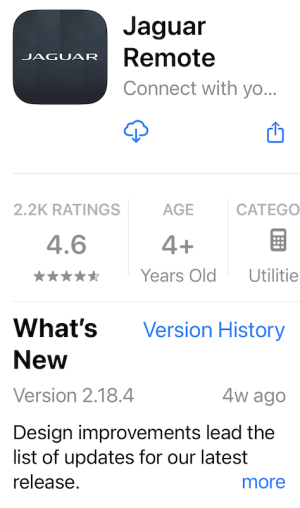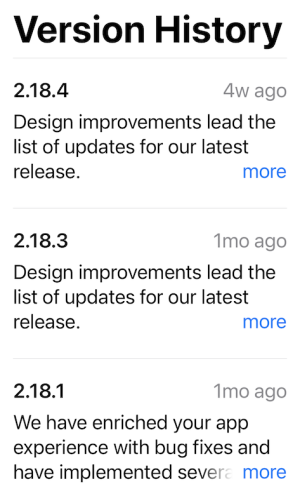Hi All,
Thought I'd bring this here as it may affect some with similar aged vehicles as my 2016 F-Pace.
I drove to the shops 4 weeks ago all well and good, and on return home went to check the app for fuel consumption update for recent trips. The app wouldn't connect to the car saying the boot was open etc. Checked visually and all good. I noticed that the journey feature only had the trip to the shops, not the return, and the app was and still is, saying that the vehicle is asleep:
----------------------------
“The onboard telematics system is currently in sleep mode to help preserve the vehicle battery. To refresh the data, please start the vehicle.”
----------------------------
No joy!
I contacted Jaguar via their Facebook account/messages with the fairly prompt and apologetic reply:
----------------------------
If your app is showing the incorrect information, please can you check you have the most up to date version of the app and if there are any software updates available for your vehicle. If you have any outstanding SOTA (Software Over The Air) for your vehicle please install these at your earliest opportunity. Once confirmed please can you attempt the steps below:
1. Log out and close down the app completely on your phone.
2. Take the vehicle for a minimum of a 1-mile drive in an area of good signal. Keep the engine running.
3. Press and hold the "B-Call" button (indicated by a spanner icon) in the overhead console for 15 seconds. It will start flashing quickly and slow down.
4. Check for any IOS/Android software updates for your mobile device.
5. Launch the app once again and log in.
This should have reset the InControl App and resynchronized it to your vehicle.
If this does not work, please can you attempt to sign into the app on another device, so we can determine if the fault is the vehicle, app or device.
If the fault persists, please provide your VIN, account email address and confirm the app version and the phone software version.
----------------------------
All completed but to no avail :-( and sent the requested information with the App version. 2.18.4 and iPhone software version. 17.4.1
Reply:
----------------------------
Upon reviewing this, I can see you do not have the function for the vehicle to update the software automatically, meaning this would require retailer attention to complete. Your software TCU is currently not running on the latest software which is the reason why you are experiencing the issues with your vehicle communicating to your Remote App.
----------------------------
I then asked, "Do you know why this would suddenly stop working mid drive and can I have a refund on the Incontrol subscription? Are you able to confirm that the vehicle is communicating with the Jaguar servers at all?
Reply;
----------------------------
If the InControl subscription was purchased in the last 14 days, we will be able to refund it to you as per the cooling-off period of this subscription, detailed in the terms and conditions upon purchase.
Unfortunately, I am not able to confirm if the vehicle is connecting to the incontrol app, however, the software requires a manual update which can interrupt the connection to the Remote app.
You will need to book your vehicle into an approved Jaguar retailer and they will be able to look into the update. We are not able to send this remotely to the vehicle for you.
----------------------------
All very strange and on searching the TCU problem saw all sorts of stories on the forums about replacing TCUs etc £$£$£$, so was in the frame of mind to forget it and worry no more, it's still a great car. However, on looking at the versions of the Remote App, see pics below, I notice the latest version 2.18.4 was updated 4 weeks ago, when the problem manifested itself ! Surely this most recent update is a factor in this?
Two things to say/ask
1. If your vehicle is of similar age, take care on updates.
2. Does anyone know where I can download an earlier iOS version (2.18.3) to see if this is indeed the issue ?
TIA
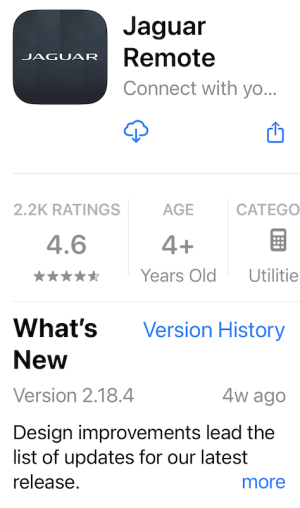
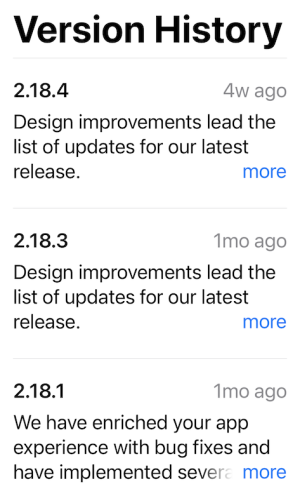
Thought I'd bring this here as it may affect some with similar aged vehicles as my 2016 F-Pace.
I drove to the shops 4 weeks ago all well and good, and on return home went to check the app for fuel consumption update for recent trips. The app wouldn't connect to the car saying the boot was open etc. Checked visually and all good. I noticed that the journey feature only had the trip to the shops, not the return, and the app was and still is, saying that the vehicle is asleep:
----------------------------
“The onboard telematics system is currently in sleep mode to help preserve the vehicle battery. To refresh the data, please start the vehicle.”
----------------------------
No joy!
I contacted Jaguar via their Facebook account/messages with the fairly prompt and apologetic reply:
----------------------------
If your app is showing the incorrect information, please can you check you have the most up to date version of the app and if there are any software updates available for your vehicle. If you have any outstanding SOTA (Software Over The Air) for your vehicle please install these at your earliest opportunity. Once confirmed please can you attempt the steps below:
1. Log out and close down the app completely on your phone.
2. Take the vehicle for a minimum of a 1-mile drive in an area of good signal. Keep the engine running.
3. Press and hold the "B-Call" button (indicated by a spanner icon) in the overhead console for 15 seconds. It will start flashing quickly and slow down.
4. Check for any IOS/Android software updates for your mobile device.
5. Launch the app once again and log in.
This should have reset the InControl App and resynchronized it to your vehicle.
If this does not work, please can you attempt to sign into the app on another device, so we can determine if the fault is the vehicle, app or device.
If the fault persists, please provide your VIN, account email address and confirm the app version and the phone software version.
----------------------------
All completed but to no avail :-( and sent the requested information with the App version. 2.18.4 and iPhone software version. 17.4.1
Reply:
----------------------------
Upon reviewing this, I can see you do not have the function for the vehicle to update the software automatically, meaning this would require retailer attention to complete. Your software TCU is currently not running on the latest software which is the reason why you are experiencing the issues with your vehicle communicating to your Remote App.
----------------------------
I then asked, "Do you know why this would suddenly stop working mid drive and can I have a refund on the Incontrol subscription? Are you able to confirm that the vehicle is communicating with the Jaguar servers at all?
Reply;
----------------------------
If the InControl subscription was purchased in the last 14 days, we will be able to refund it to you as per the cooling-off period of this subscription, detailed in the terms and conditions upon purchase.
Unfortunately, I am not able to confirm if the vehicle is connecting to the incontrol app, however, the software requires a manual update which can interrupt the connection to the Remote app.
You will need to book your vehicle into an approved Jaguar retailer and they will be able to look into the update. We are not able to send this remotely to the vehicle for you.
----------------------------
All very strange and on searching the TCU problem saw all sorts of stories on the forums about replacing TCUs etc £$£$£$, so was in the frame of mind to forget it and worry no more, it's still a great car. However, on looking at the versions of the Remote App, see pics below, I notice the latest version 2.18.4 was updated 4 weeks ago, when the problem manifested itself ! Surely this most recent update is a factor in this?
Two things to say/ask
1. If your vehicle is of similar age, take care on updates.
2. Does anyone know where I can download an earlier iOS version (2.18.3) to see if this is indeed the issue ?
TIA